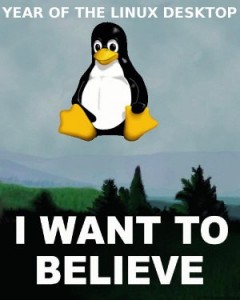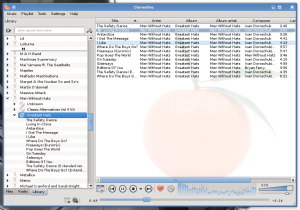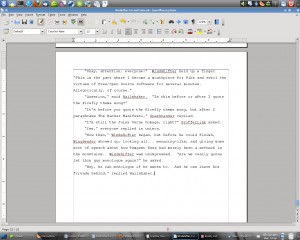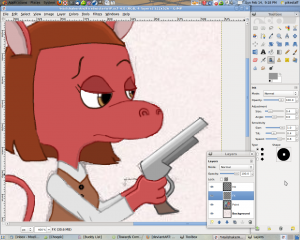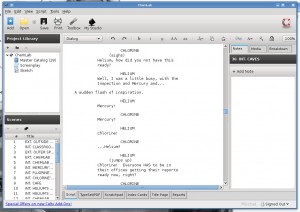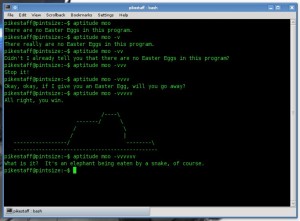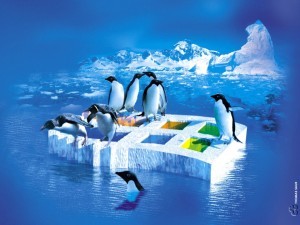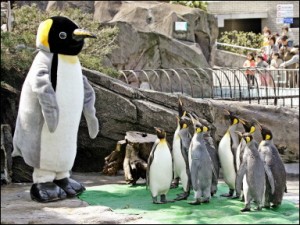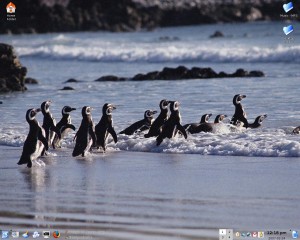I’ve recently made it a personal goal of mine to write one novel-length book every year for the rest of my life.
…ambitious? Eh. I’m reasonably certain of my abilities to do it. And hey, no one said I was sane about this sort of thing.
(Just between you and me, I have this fantasy of somebody discovering this huge box full of dusty old manuscripts years after I die and it somehow making this big impact on said person’s life, but then again I have weird fantasies.)
Anyways, I’ll be participating in NaNoWriMo again, because I’ve found that, for me anyways, there is nothing like a healthy combination of peer pressure and a Daily Word Count graph to get you off of your butt and writing.
Now last year I wrote my book entirely in Open Office, which is a spectacular program by the way. And you know what, Open Office is great for if you’re just making it all up as you go along, which is what I was doing last year.
This year is different. This year I already have a pretty strong outline of the entire story. On top of that, if there’s one thing I’ve learned over this last year of editing, it’s that going into the project with a strong idea of linear progression for every plotline in your book will save you a lot of headache later on down the road.
So, having heard good things about these newfangled “writing programs” that give you a place to sort said plotlines, I went off in search of one.
I downloaded and tried a few. Most were too simple, or too complicated, or didn’t have what I was looking for. A program called “Writer’s Cafe” came pretty close but the trial was pretty limited and I didn’t feel like forking out the cash, especially since I’m still unemployed at the moment. A different program, an open source project called Kabikaboo, also came close, but ultimately it’s an outlining tool more than a writing tool (although to be honest, it’s a pretty dang good outlining tool and I’ll probably be using it as a supplement while I write this year’s book.)
Still, it was looking more and more like I’d be writing in Open Office again when I got Scrivener working in Wine.
See, Scrivener is known as the writing app, and for years it’s been Mac-exclusive. Recently, they released a beta test for Windows, and of course, all us Linux dorks came crawling out of the woodwork on the forums– but I’ll get back to that in a minute.
Basically, the main idea of Scrivener is breaking your writing project down into little manageable chunks, which you can then assign custom tags and re-arrange at your leisure. This makes it easy to move scenes around and organize the aforementioned plotlines.
It’ll look something like this (sneak peek of my upcoming book! Le gasp!):
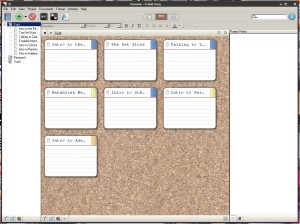
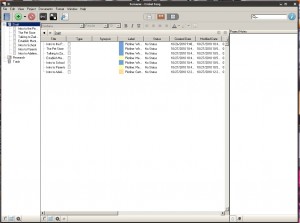
As you can see, as a way of testing the program, I’ve tossed a bunch of my book’s early scenes into the program, and I’ve been able to sort them and tag them and summarize them, and already I can see how helpful this is going to be for keeping track of all those pesky plotlines.
I’m sure it’s got all sorts of other functionality that I’ve yet to discover, as well.
My only real concern at this point is being able to export the final project out to a different format if needs be; I haven’t yet tested it and while it has an export to .rtf feature I need to see how nicely that will play with Open Office. That’s next up in the Testing Queue.
But lemme tell you what really sold me on Scrivener already.
Remember when I mentioned that all of us crazy Linux folks showed up at the Scrivener forums, helping each other get it working and providing bug reports alongside everyone else?
Well apparently the Scrivener programmers were pleasantly surprised at this and are gonna throw together an (albeit unofficial and unsupported) Linux-native version for us to play with. In their own time.
Wow. Making a version of your software for less than 1% of the desktop market share, just to be nice. I’m so impressed. I mean, you could make the argument that they’re just tossing us a bone to get us out of their hair, but even then NOBODY HAS EVER TOSSED US A BONE BEFORE.
Yeah, I’m pretty stoked.
And that’s why I’m here to tell you about this program. 99% of the time I’m all about the Free and Open Source, and Scrivener is admittedly neither, but I like to make exceptions for good software and good people and so far I’m impressed. If you’re a writer and on Windows (or Linux!), go test the Beta version. If you win NaNo you get 50% off when the final program is actually released. And that’s a pretty good deal.
The penguin gods are pleased today!